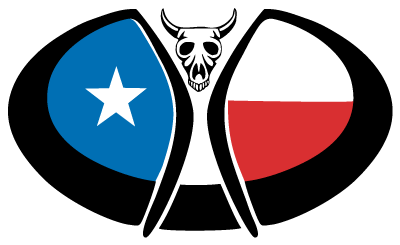There are three ways to get tickets to Burning Flipside: the Main Sale, via the STicket competition and in the aftermarket.
2026 Ticket Details
NOTICE: Being unaware of our policies will not be a basis for a refund or an exception. It’s helpful to know about our documents for participants. Also, we have a ticket FAQ.
Ticket Prices
Mail-In ticket sales are the lowest priced tickets available. Tickets purchased via credit cards include processing and sales tax fees. All people entering the event require a ticket.
| Ticket Type | Mail-In Price | Credit Card Price |
| Adult (ages 18 or older) Teen (ages 14-17) | $175 | $197 |
| Kid (ages 7-13) | $40 | $47 |
| Child (ages 0 to 6) | $0 | $0 |
Main Sale
The Main Sale allows everyone a three week period to register to purchase tickets. There are some rules to ensure that no one hogs all the tickets, but the steps are simple to follow!
- Ticket request window: January 5th-January 26th, 2026.
- Maximum tickets per request/login is 6. You can request a max of the following below types:
- 2 Adults
- 2 Teen
- 2 Kid
- 2 Child
Mail-In Purchase
- Register online at https://secure.burningflipside.com/tickets and enable extra art love by adding an Ignition Philter Donation to your request!
- Check your email for the pdf, then print out and mail it in with a money order or cashier’s check during the ticket window. Get it hand canceled at the post office in the last week for safety.
- Wait (Keep an eye on your mailbox in case your mail gets returned, and check the email on your account for updates and questions from the ticket team.)
Credit Card Purchase
- Register online at https://secure.burningflipside.com/tickets and enable extra art love by donating to Ignition Philter directly from the links in the system or just pitch in here.
- Wait. Once the main sale is completed, you will get an email in late February with a link to purchase your ticket. The email link is NOT transferable. Any ticket purchased with the link received will be assigned to the account that registered for the ticket.
The Aftermarket
The after market allows people who have bought tickets to re-sell or gift tickets and allows official sales of necessary tickets. Be sure to visit Ignition Philter to help support art directly!
Resale
Resale tickets should be sold at purchase price. If you are buying a resale ticket and need to verify that the ticket exists you can request the short code from the seller. Real burners share short codes. Only Scammers won’t share their short code. If you want to check the purchase prices, contact the ticket lead with the short code. If you encounter a scammer, please contact the ticket lead with all the details so they can do what they can to help.
Transferring a ticket is a two step process:
- The current ticket holder uses the paper airplane icon on the ticket page, or by sending the recipient the ticket’s long code (which is the short code and the big long list of words after it).
- The recipient uses the transfer tickets link and enters the long code and the email address they want to transfer the ticket to.
Official Aftermarket
These tickets are sold at the discretion of the Area Facilitators and the Board and in the best interest of the event. If you qualify for these, they will tell you what you need to do. The ticket lead cannot help you qualify for these. All official aftermarket sales are sold by credit card at the credit card prices ($197 for adult and teen and $47 for kids.)
Bonus Fun Details!
Ticket codes
Each ticket has three codes associated with it:
Verification code
Also called a short code this is an 8-character alphanumeric code. If you are offering your ticket to someone else, you can give this code to your recipient before the transfer so that they can verify the ticket is valid.
Full code
This is a 32-character alphanumeric code; the first 8 characters are the same as the verification code. Anyone with this code can register the ticket in their name, so safeguard this information until/unless you are ready to transfer your ticket to someone else. This is also the code in the barcode on your will-call receipt that the Gate crew will scan when you arrive.
Word code
This code begins with the 8-character verification code, and is followed by 8 random words. This is equivalent to the “full code,” but is easier to read and type. As with the full code, anyone with this code can register the ticket in their name, so safeguard this information.
Ticket Request Statuses
If you log into secure.burningflipside.com and look at your ticket request status, these are the options. Please note that it can take a few days for your status changes to be reflected in the system. Ticket Request Statuses are for your ticket request only. If a ticket is transferred to you, your ticket request status will not be changed.
Pending
You completed a ticket request, but it has not been processed by the ticket team. Either the ticket opening has not happened, or your request was not received. It is the most suspenseful status. Congratulations.
Returned
You completed and submitted a ticket request, and the request is being returned. This can happen if you do not follow the very simple instructions above or if there are more valid request than tickets available.
Received
You completed and submitted a ticket request, and the request was received, and you followed the very simple instructions above. Good job!
Ticketed
You did it all right enough and you have a ticket.
Lottery
You did it all right, but so did many other people, and your request was pulled in this year’s random “soft” deselection process. It’s a soft deselection, because it only applies years where the Mass Gathering Act Permit is not obtained prior to ticket opening, and if we subsequently receive the Mass Gathering Act Permit, your ticket request will be processed.
Canceled
You completed a registration, but prior to being processes as received you canceled your ticket request. You can request to have your ticket request canceled by contacting the ticket lead (www.burningflipside.com/contact). Ticket requests cannot be canceled after ticket requests have been processed.
Questions?
We have a FAQ.